User management
Manage users and team without the hassle
With SynrgiseLearn, you can tailor user experience to suit your organization’s needs and team structures – at any scale.

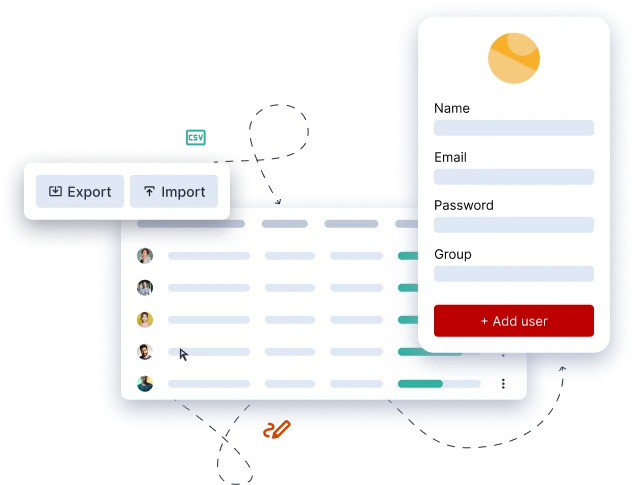
Import and export
Let the LMS do the work
Automate user creation and enrollments, managing large numbers of learners with bulk upload and the API. Seamlessly integrate SynrgiseLearn with your CRM or HRIS so that new users are added to the LMS, as they are added to the other systems.
Groups, branches, teams
Segment users into groups for easier management
Organize users with specified attributes into different groups. Show only relevant content to each group, providing learners with a tailored experience, while making it easier to pull group-specific reports to monitor progress.
- Bulk upload
- Import and automate
- Manually create
- User self-registration

Roles and access
User types and permissions
Delegate tasks and build a user structure dedicated to your organization’s needs
Administrator
Administrators, a privileged user group, shape and fine-tune the system to align with your organization's needs and goals.
Instructor
Instructors build strong connections with learners, overseeing course management, assignment evaluation, forum moderation, and facilitating training sessions.
Manager
The Administrator can entrust a group of users to Managers while retaining full control. Managers can then independently generate reports for their respective groups.
Learner
Learners prioritize course completion and learning path progress, allowing them to focus on absorbing knowledge and achieving educational goals.
Facilitators
Facilitators, with extensive privileges, customize the SynrgiseLearn Course Shell for a personalized learning experience in a specific course or intervention.
Assessors
Assessors have exclusive privileges to manage and evaluate assessments in the SynrgiseLearn Assessment Framework.
Moderators
Moderators closely collaborate with assessors to ensure assessment quality, overseeing processes, verifying results, and ensuring alignment with standards and criteria.
Custom
Administrators can use the profile builder to create custom user profiles with selected privileges. These profiles are tailored to meet the specific needs of different user groups and courses.
Like what you see but not sure where to start?


